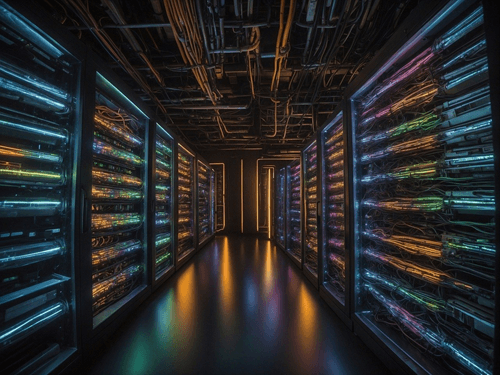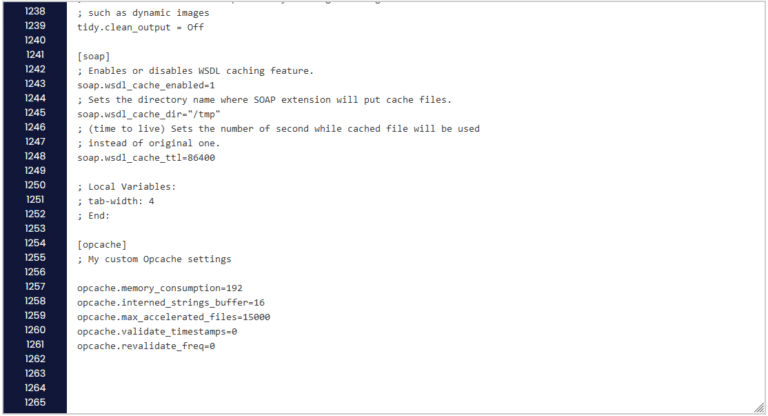Creating an item using Turbo Lister can seem somewhat intimidating at first but just remember that it is the same way you add items using the website. In this video I will show you how to create your listing using Turbo Lister. I’ve also provided a tutorial below that is based on the video. It’s not quite done yet but I’m slowly working on it.
Title and Category
When choosing a title for your listing, you should use precise, well written titles. We can use up to 80 characters and it’s best to use all we can. Note: Using subtitles will cost extra.
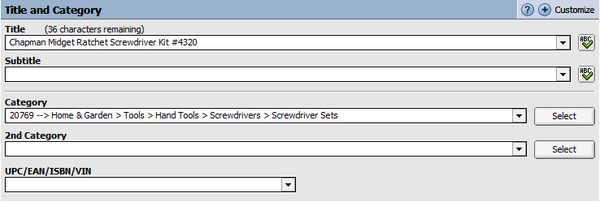
Choosing the right category is important for all items you’re selling. Here’s why – If a buyer is looking to buy a hammer, they’re going to search in that specific category. If you’re selling a hammer, the buyer might stumble upon your listing in that category. If your items aren’t listed in the correct categories, you could potentially be losing business. eBay added in a second category for the items that can be in two different categories. Note: Fees are applied when using the second category.
The UPC/EAN/ISBN/VIN entry is free and can be very useful when buyers are searching for the specific numbers. An example would be college students searching for specific ISBN numbers of books.
Details
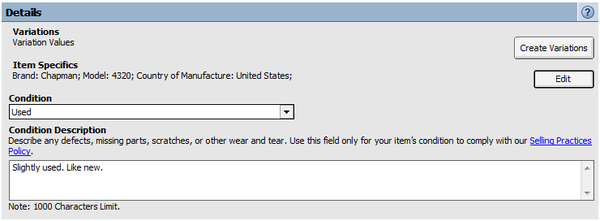
eBay allows us to provide extra details to give our listings a boost in search results. Since variations are more of a complicated topic, I won’t be discussing it here. Check out eBay’s creating a listing with variations article for more information on variations.
Item specifics are important for showing up in search results. It’s a great spot to list the brand, model, and any other item details of your choosing. You can even add your own specifics free of charge.
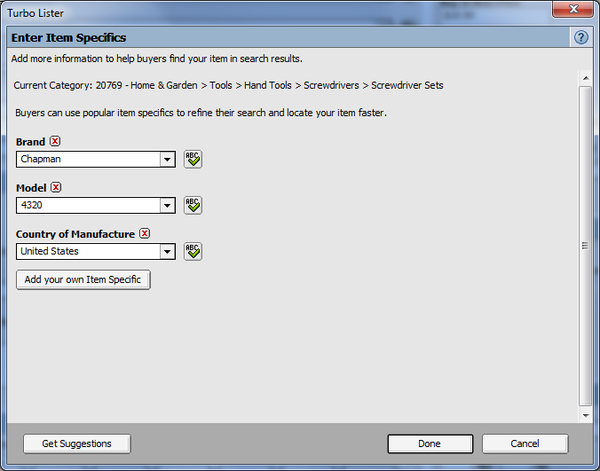
Adding in the right condition is essential for a satisfactory listing. Choosing the wrong condition of items will upset buyers therefore lowering your feedback score. Don’t lie about your item’s condition – if you do, you aren’t going to last long on eBay.
Along with choosing the correct condition, you should write a good description if needed. Sometimes I write a description even when I don’t need to. I want the customer to be fully satisfied with the purchase. If something isn’t right with the item, tell them.
Selling Format
There are various forms of selling formats we can use. Be sure to read up on each selling format prices to know what fees to expect. The most common forms will be fixed price and auction. If you are pretty familiar with eBay then you know how these work. If not, read more about selling formats.
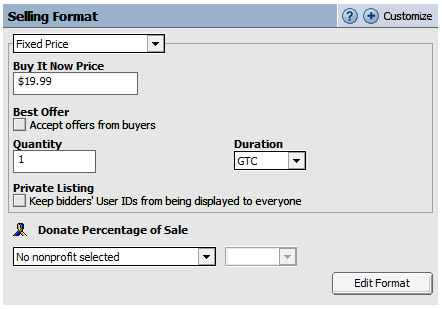
…Sorry, this article isn’t complete! Check back soon for updates.