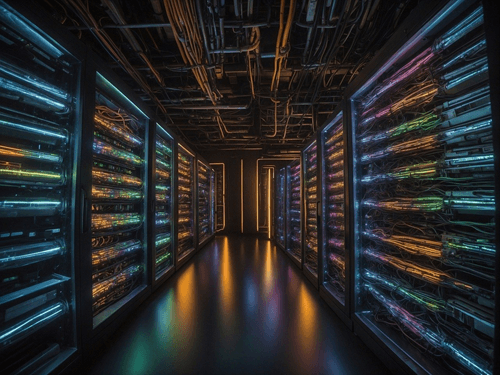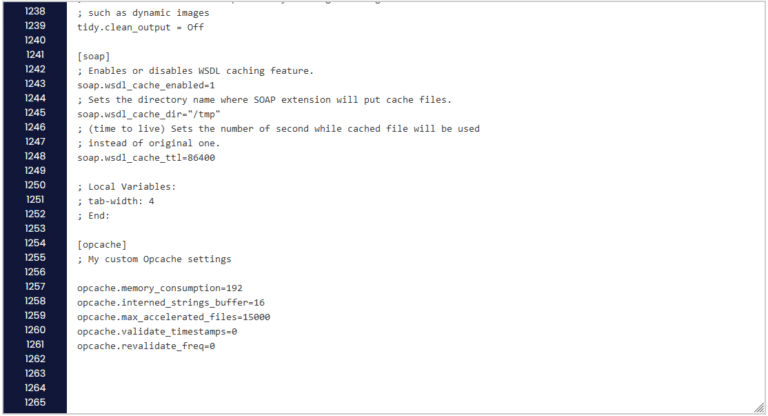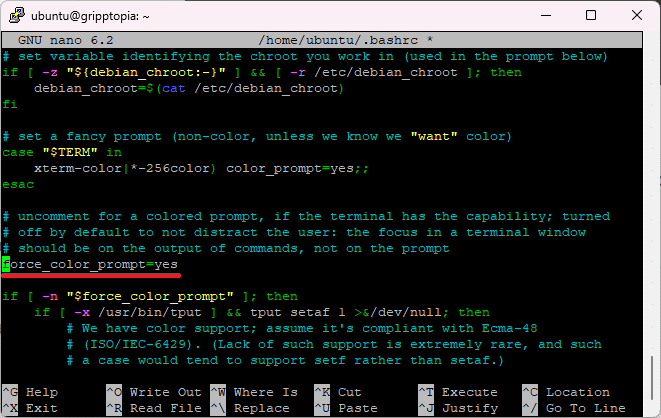In my previous post What to do after Chromebook reaches EOL, I mentioned that ChromeOS will eventually hit EOL (End of Life). The device itself is still in perfect condition, but will need new software. Luckily, we can put Linux (with a gui) on it.
First, I do want to say that I’ve only tried some of these on my own Chromebook (14), Acer CB3-431. And whichever flavor of Linux you choose, make sure you go with the most lightweight version, since Chromebooks really aren’t meant to handle heavy operating systems.
Here’s what I’ve tried: GalliumOS*, Fedora XFCE, ZorinOS Lite (free), XUbuntu (minimal), and Linux Mint XFCE. I think I tried Arch Linux too, but I honestly can’t remember.
* I would have recommended GalliumOS, but it’s no longer supported.. so using it is not recommended. Maybe one day it will be revived, but for now we should look elsewhere.
I’ll just get straight to it: Fedora XFCE was the best install. It has worked perfectly. All the other distros in the list ended up having issues that would’ve taken time to fix. Fedora was the only one that had no issues, meaning all hardware worked as intended.

The others ended up having random issues such as touchpad not working, aux issues, and some general errors. They will all technically work if you take the time to figure out and fix issues, but I’d rather just install something that’s stable from the get-go. The nice thing is, once you do a full Linux install, you can easily overwrite it if you want to switch to a new operating system at any time. Maybe at some point I’ll write a tutorial on how to overwrite your Chromebook with Linux, but until then here’s one to get you started:
https://www.ifixit.com/Guide/How+to+convert+a+generic+Chromebook+to+Linux+OS/108259
I hope this helps you on your Linux Chromebook journey. Soon I’ll make a post showing you how to change your Linux settings to make sure it’s functioning like when it ran ChromeOS.