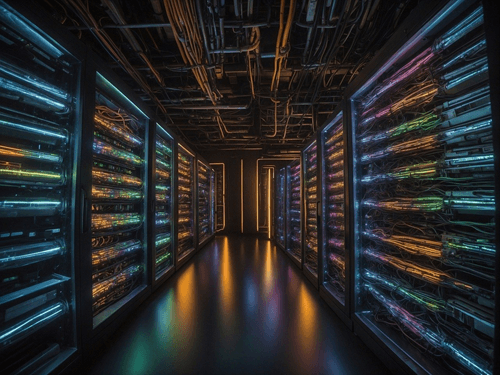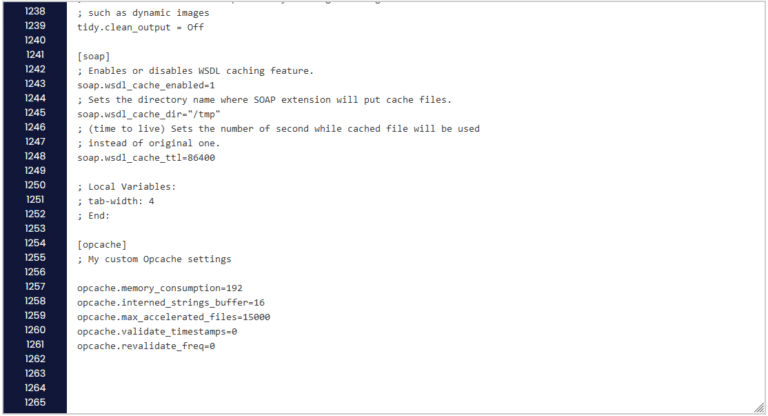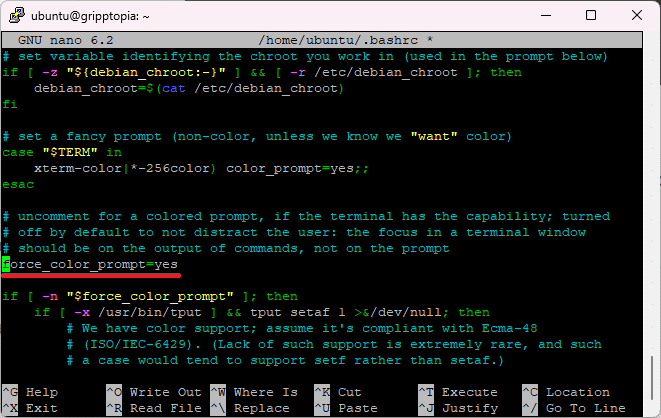Unfortunately, Chromebooks will eventually reach EOL (End of Life). This means that the Chromebook’s operating system will no longer be updated for that particular model. To clarify, the Chromebook itself will still be fully functional with all apps and extensions updating normally. But there won’t be any software updates for security patches or general fixes.
Here’s Google’s policy on updates:
Chrome devices receive automatic updates that enhance both the device and its software. Automatic updates provide the latest features, keep the device secure, and are applied across the operating system, browser and hardware. These updates depend on many device specific non-Google hardware and software providers that work with Google to provide the highest level of security and stability support.
https://support.google.com/chrome/a/answer/6220366?hl=en&ref_topic=9028681&sjid=16139337036168406531-NA
Like I said, the Chromebook will be fully functional even after it reaches EOL. However, it’s not recommended to use the device due to security issues over time. So now what? You have a perfectly good Chromebook with an operating system that is no longer supported. Is all hope lost? Not quite. We can replace ChromeOS with Linux! Check out my post What Software To Put On Chromebook After EOL to learn which one I found to be the best install.