When switching a WordPress install from Apache to LiteSpeed, you’re likely going to encounter permission errors and warnings within WordPress. This is due to LiteSpeed using the server user nobody.
Through Webuzo, I switched from Apache to LiteSpeed and immediately started seeing the errors in WordPress. It was still fully functionally, just got errors and warnings about permissions leading to various errors.
Not much is needed for fixing. Just two things we need to run in our terminal. We need to bump up our file and directory permissions. Switching the file type can take a couple of minutes depending on your install, so be patient.
Directories:
sudo find /home/server/public_html/ -type d -exec chmod 775 {} \;Files:
sudo find /home/server/public_html/ -type f -exec chmod 664 {} \;These will allow group write permissions as shown in this example of our files switched to 664.
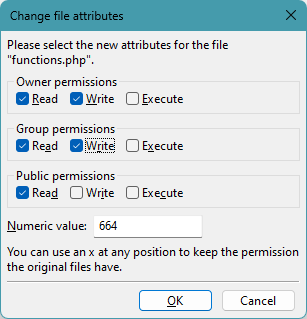
This will allow WordPress to operate normally on LiteSpeed. You can switch permissions back any time. The default permissions are 755 (directories) and 644 (files).