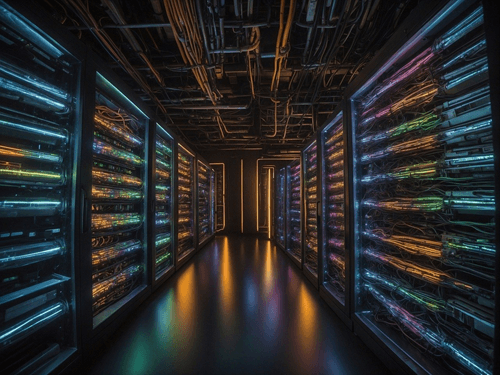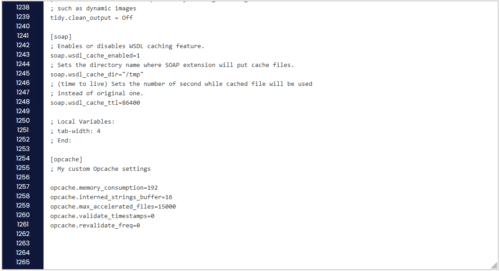When I first set up CyberPanel’s email stack, I expected secure ports to “just work.” After all, CyberPanel advertises support for SSL/TLS out of the box.
But then I tried connecting through Thunderbird… No SSL. Just connection failures and a whole lot of frustration.
It turns out CyberPanel does install Postfix + Dovecot with the ability to use secure ports — but the default configuration prevents many email clients from recognizing them.
If you’re self-hosting mail on CyberPanel and want secure email connectivity, this guide will hopefully save you hours of troubleshooting.
Understanding the Problem: SSL/TLS Ports Are “Enabled” but Not Fully Configured.
CyberPanel installs:
Secure SMTP ports:
- 587 – SMTP Submission with STARTTLS
- 465 – SMTPS (SSL/TLS)
Secure IMAP/POP ports:
- 993 – IMAPS
- 995 – POP3S
So what’s the problem?
Dovecot does not explicitly declare these SSL ports.
In /etc/dovecot/conf.d/10-master.conf, CyberPanel’s default config comments out the secure listeners:
inet_listener imaps {
#port = 993
#ssl = yes
}When these lines are commented, Dovecot assumes defaults — but it does not announce SSL services clearly to mail clients.
Thunderbird expects servers to explicitly state:
“Hey, IMAPS is available on port 993.”
Dovecot wasn’t doing that.
So Thunderbird uses this logic:
- Test IMAP on port 143 (works, because CyberPanel leaves it enabled)
- Test IMAPS on 993 (server does not advertise service → Thunderbird marks it “unavailable”)
- Offer only insecure or STARTTLS options
That’s why SSL wouldn’t connect — even though the server technically supported it.
The Fix: Explicitly Enable Secure Ports.
The solution is simple: Tell Dovecot to explicitly listen on the secure ports.
Connect to your server via SSH and open:
nano /etc/dovecot/conf.d/10-master.confModify the IMAP section:
service imap-login {
inet_listener imap {
port = 0 # disable plain IMAP (143)
}
inet_listener imaps {
port = 993
ssl = yes
}
}Modify the POP3 section:
service pop3-login {
inet_listener pop3 {
port = 0 # disable plain POP3 (110)
}
inet_listener pop3s {
port = 995
ssl = yes
}
}Restart Dovecot:
systemctl restart dovecotThat’s it! Now you can successfully set up your email clients using SSL ports.
Final Result: A Fully Secure, SSL-Only CyberPanel Mail Server.
After the changes above, your server:
- Forces encryption for IMAP/POP
- Properly announces secure ports
- Passes Thunderbird/Outlook auto-configuration
- Uses correct TLS certificates
- Eliminates insecure channels
Most importantly:
- These settings survive reboots
- CyberPanel will not overwrite them
- They do not break updates